Technology is an integral part of modern education across the world. Among the plethora of tools available, Microsoft Word stands out as a strong ally, offering a myriad of functionalities to streamline various educational tasks. So, as an educator or learner, you must learn about the best Microsoft Word uses in education.
From its inception as a humble word-processing software to its current status as an indispensable tool in academia, Microsoft Word has continuously evolved. Thus, it has grown the potential to meet the modern-day needs of students and teachers.
In this blog, we will discuss the best Microsoft Word uses in education. Also, a few frequently asked questions will be answered. So, without further ado, let’s proceed.
Microsoft Word: How did it Begin
Microsoft Word, the brainchild of Microsoft Corporation, debuted in 1983, revolutionizing document processing and creation. However, initially conceived as a simple word-processing tool, Word has become a comprehensive platform. It caters to diverse document creation and management needs. Also, its user-friendly interface and extensive feature set have made it the go-to solution for educators, students, and professionals across various industries.
Learn the Best Microsoft Word Uses in Education
Microsoft Word is a useful tool for any industry. However, it has some special uses for educators, students and others connected to the education industry. Some of the best Microsoft Word uses in education are:
1. Document Creation:
One of the best Microsoft Word uses in education is undoubtedly document creation. Whether it’s crafting essays, reports, lesson plans, or study guides, Word provides a user-friendly platform with a plethora of formatting options to bring ideas to life. Students can easily organize their thoughts and present them professionally, while teachers can create engaging instructional materials.
2. Collaborative Editing:
Collaborative editing is another standout feature of Microsoft Word. Multiple users can work on a document simultaneously, making it perfect for group projects, peer reviews, and teacher feedback sessions. Thus, it helps in collaboration and enhances the learning experience for students while streamlining the workflow for educators.
3. Template Repository:
Microsoft Word offers an extensive library of templates tailored for educational purposes. So, with it, it becomes easier for both students and teachers to create professional-looking documents. Moreover, from resumes and cover letters to class schedules and certificates, these templates save time and ensure consistency in formatting.
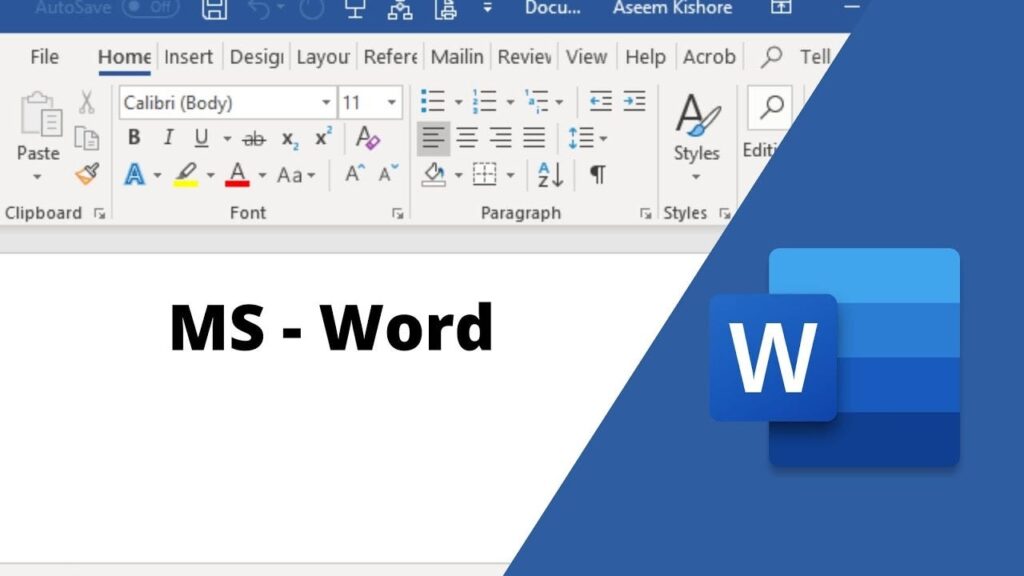
4. Research Assistance:
The built-in research tools in Word make it a valuable companion for students undertaking research projects. Users can search for information directly within the application, insert citations, and generate bibliographies effortlessly. Thus, it streamlines the research process and helps students maintain academic integrity.
5. Accessibility Features:
Word incorporates various accessibility features, such as screen reading and alternative text. These features make documents accessible to students with disabilities. In this way, it promotes inclusivity, ensuring that educational materials are accessible to all learners, regardless of their abilities.
6. Multimedia Integration:
Another one of the best Microsoft Word uses in education is its ability to integrate multimedia elements seamlessly. Students can enhance their presentations, reports, and projects by incorporating images, videos, and audio clips directly into their documents. Thus, a deeper understanding of the subject matter grows among learners.
7. Language Support:
Microsoft Word supports multiple languages, making it an invaluable tool for language learning and teaching. Students can practice writing in different languages, while teachers can create multilingual resources to cater to diverse student populations. Hence, cultural awareness and linguistic diversity both develop in the classroom.
8. Assessment Tool:
You can use Microsoft Word as another assessment tool along with other assessment tools. Word comes with versatile features to design and distribute assignments, quizzes, and exams. In addition, they can leverage mail merge and macros to automate grading processes, saving time and ensuring consistency in assessments. This allows educators to focus more on providing valuable feedback to students.
9. Publication Capabilities:
Word facilitates the publication and distribution of educational materials, such as newsletters, journals, and handouts. Its compatibility with various file formats ensures seamless sharing across different platforms. It enables educators to reach a wider audience with their content.
10. Interactive Worksheets:
By leveraging tables, forms, and interactive elements, teachers can create engaging worksheets and activities to reinforce learning concepts. Students can interact with these resources digitally, fostering active participation and a deeper understanding of the material.
11. Professional Development:
Educators can use Word to create professional documents such as resumes, portfolios, and lesson plans. They can also access online tutorials and resources to enhance their Word proficiency and stay abreast of the latest features and updates. With it, educators can continually improve their teaching practices and enhance their professional development.
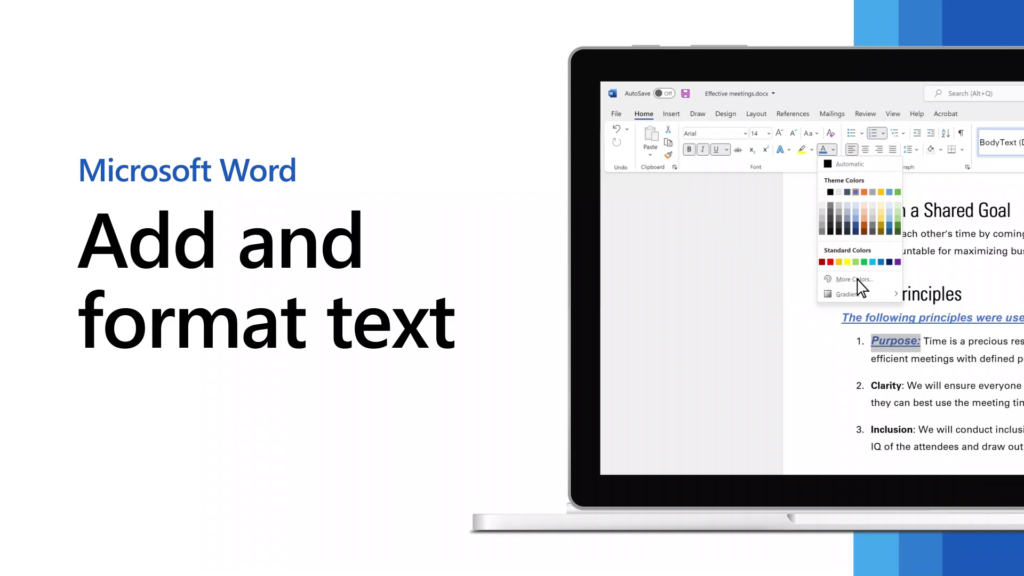
Final Words
In conclusion, Microsoft Word remains one of the best tools in education, offering a plethora of features to enhance the learning and teaching experience. The best Microsoft Word uses in education include document creation, collaborative editing, research assistance, accessibility support, etc. Thus, it enables both students and educators to achieve their educational goals effectively. So, do not delay to embrace the power of Microsoft Word in your educational journey.
FAQs on Microsoft Word Uses for Students and Teachers
1. Can Microsoft Word be used for collaborative projects?
Absolutely! Word offers robust collaboration features that allow multiple users to edit a document simultaneously, making it ideal for group projects and peer reviews.
2. Is Microsoft Word suitable for creating multimedia-rich presentations?
While PowerPoint is often preferred for presentations, Word’s features like SmartArt and multimedia integration make it a viable option for multimedia-rich documents.
3. How can Microsoft Word assist in research and citation management?
Word’s built-in research tool enables students to search for information and insert citations directly into their documents, streamlining the writing process.
4. What accessibility features does Microsoft Word offer for students with disabilities?
Word provides accessibility features such as screen reading and alternative text, ensuring that documents are accessible to all students.
5. Can Microsoft Word be used for automated grading processes?
Yes, teachers can leverage features like mail merge and macros to automate grading processes, saving time and ensuring consistency in assessments.

Comments 0