Imagine a world where learning isn’t just about books and lectures but about exciting videos, interactive presentations, and even virtual adventures. That’s the power of multimedia tools in teaching!
Did you know that most teachers think these tools can make learning way more fun and understandable? Yes, it’s true! They’re literally changing the way we learn. From awesome visuals to cool virtual reality experiences, multimedia tools make learning an adventure.
However, in this article, we’ll explore 11 effective tips for using multimedia tools in teaching. So, without much ado, let’s dive in and discover how they can make learning super exciting for everyone involved!
Learn the Tips for Using Multimedia Tools in Teaching
Multimedia tools include diverse digital resources that use text, images, videos, etc., to help individuals learn better. Thus, leveraging multimedia tools creates a more enhanced learning environment. Now, let’s look at some effective tips for using these tools more efficiently.
1. Understand Your Audience’s Needs
Before diving into multimedia tools, it’s crucial to understand your students’ preferences, learning styles, and technological proficiency. Also, tailor your approach to align with their needs and interests to ensure maximum engagement.
2. Choose the Right Tools
Selecting the appropriate multimedia tools is essential for successful integration. Look for platforms and applications that offer versatility, user-friendly interfaces, and compatibility with your teaching objectives. However, some ideal options include interactive whiteboards, educational apps, video conferencing software, and presentation tools like MS PowerPoint.
3. Enhance Visual Learning with Videos
Integrate educational videos into your lessons to supplement textual content and reinforce key concepts. Platforms like YouTube, Khan Academy, and TED-Ed offer a vast repository of educational videos across various subjects and grade levels. Also, using multimedia tools in teaching, you should break down complex topics into digestible segments. Thus, you can maintain students’ attention and comprehension.
4. Utilize Interactive Presentations
Engage students actively by creating interactive presentations that encourage participation and collaboration. Tools like Nearpod, Mentimeter, and Google Slides enable you to incorporate polls, quizzes, and interactive activities into your lectures, fostering a dynamic learning environment.
5. Incorporate Infographics for Data Visualization
Transform dry statistics and complex data sets into visually appealing infographics to facilitate understanding and retention. Websites like Canva and Piktochart offer intuitive design templates and customization options. These websites allow you to create visually stunning infographics that convey information effectively.
6. Integrate Audio Resources
Harness the power of audio resources such as podcasts, audiobooks, and recorded lectures to accommodate auditory learners. Also, it helps in diversifying your teaching methods. However, encourage students to listen to relevant audio content independently. Moreover, you can use audio elements as multimedia tools in teaching methods to reinforce key concepts.

7. Gamify Learning with Educational Games
Gamification can make learning more engaging and enjoyable for students of all ages. Explore educational platforms like Quizizz and Classcraft to create interactive quizzes, challenges, etc. Also, you can leverage simulations that promote active learning and healthy competition.
8. Foster Virtual Collaboration
Facilitate virtual collaboration among students through online platforms and tools like Google Workspace, Microsoft Teams, and Slack. Moreover, you can encourage teamwork, communication, and knowledge sharing by assigning group projects, discussions, and peer review activities in virtual spaces.
9. Explore Virtual Reality (VR) Experiences
Immerse students in interactive virtual reality environments to provide immersive learning experiences beyond the confines of the classroom. VR tools and applications like Google Expeditions and Oculus Rift enable students to explore historical sites, scientific phenomena, and cultural landmarks firsthand, enhancing their understanding and empathy.
10. Encourage Creative Expression
Empower students to express their creativity and demonstrate understanding by using multimedia tools in teaching. Assign tasks that involve creating videos, podcasts, digital artworks, or multimedia presentations. Thus, you can enable students to showcase their skills and knowledge in innovative ways.
11. Assess Effectiveness and Adapt Accordingly
Regularly assess the effectiveness of your multimedia-enhanced teaching strategies through feedback, assessment data, and student performance. Also, use insights gleaned from evaluation to refine your approach, identify areas for improvement, and adapt your teaching methods to better meet the needs of your students.
Recommended Multimedia Tools for Teaching
When it comes to multimedia tools in teaching, versatility and user-friendliness are paramount. Some ideal options include:
- Interactive Whiteboards: Promethean ActivInspire, SMART Notebook
- Educational Apps: Khan Academy, Duolingo, Scratch
- Video Conferencing Software: Zoom, Google Meet, Microsoft Teams
- Presentation Tools: Prezi, PowerPoint, Google Slides
- Infographic Creation Platforms: Canva, Piktochart, Venngage
Final Thoughts:
By implementing these tips and leveraging the right multimedia tools, educators can create dynamic and engaging learning experiences. Overall, teaching methods cater to diverse student needs and foster meaningful learning outcomes. So, embrace the power of multimedia tools in teaching. Make your classroom fun and interesting.
FAQs on Multimedia Tools in Teaching
1. How can I ensure that multimedia tools enhance rather than distract from my teaching?
By aligning multimedia content with learning objectives and keeping it relevant and engaging, you can ensure that it enhances the learning experience.
2. Are there any free multimedia tools available for educators?
Yes, many multimedia tools offer free versions or educational discounts, making them accessible to educators on a budget. Microsoft PowerPoint is an example of that.
3. How can I address accessibility concerns when using multimedia tools?
Choose tools and platforms that prioritize accessibility features such as closed captioning, screen reader compatibility, and adjustable font sizes.
4. What are some strategies for integrating multimedia tools into remote or hybrid learning environments?
Utilize video conferencing software for live lectures. Also, you can incorporate interactive presentations and online collaboration tools into your teaching methods. Make sure to provide access to pre-recorded multimedia content for asynchronous learning.
5. How can I evaluate the impact of multimedia tools on student learning outcomes?
Use a combination of assessment data, student feedback, and observation to measure the effectiveness of multimedia-enhanced teaching strategies. Moreover, make data-driven adjustments as needed.
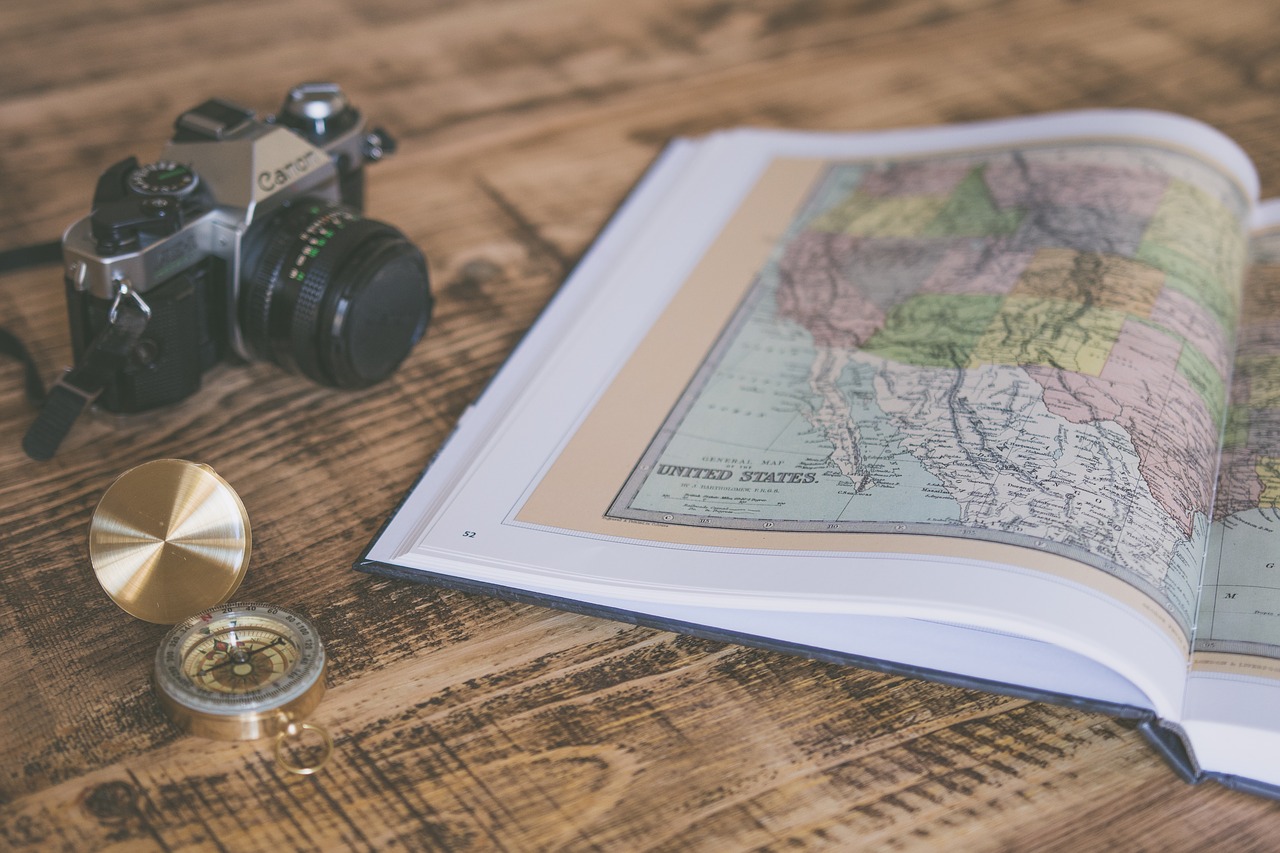
Comments 0